This article reveals the best methods to back up the writing that you’re doing both offline (on your computer) and online (on your website, blog, and/or social media), so you never lose anything.
If you’ve ever “lost” some of your writing due to human error, computer failure, or a natural disaster… you know how important it is that you backup your writing.
In fact, you might be backing up your writing already, but there’s a good chance that you’re not doing it right, or you’re not doing enough. I’ve been there and done that (this week as a matter of fact), which is one of the reasons I’m writing this article now. But I’ll tell you more about that later.
* * *
Backup Your Writing: External Hard Drive
If you’re already backing up your writing on an external hard drive, fantastic. If your computer dies, you’re safe. But, what would you do if you were out running errands and came home to one of the following?



If your external hard drive is in your house and any of these things happen, if won’t do you any good. Don’t think it can happen to you? One of my wife’s coaching clients had her house burned completely to the ground last week in a forest fire (yet another reason I felt moved to write this article right now).
Last year I saw dozens of homes (just about an hour away from where I live), get stripped down to their foundation by a nasty tornado. Growing up in South Florida, I saw thousands of homes get destroyed or severely damaged by hurricanes. And my wife Ingrid felt several earthquakes during her time in California.
Now you’re probably thinking that it’s highly unlikely that any of these things will happen to you. And you’re right. But I bet that’s what my mother’s parents were thinking when their house burned to the ground due to an electrical fire in Minnesota one winter.
The official odds of your home catching fire?
1 in 1,250.
I know, those aren’t great odds. But what are the odds of you coming home from your local writers’ group on a Saturday morning to find this…

It’s probably a little more likely that your home could be broken into (maybe it’s happened to you before)? One of the first things to get stolen is electronics, including computers, laptops, and external hard drives.
So what’s the answer?
You should backup all of your writing (securely) online.
* * *
Backup Your Writing: Online
The easiest way to backup your writing online is to use an automated service so everything happens automatically, once your account is set up. The service I use is called Mozy and you can learn more about it here: http://www.mozy.com. They even have an option that lets you sync your files to multiple computers and devices. And it’s not expensive.

Of course, you should be backing up everything on your computer, not just your writing.
Important: Even though I backup everything on my computer online, I still keep a second backup of everything on an external hard drive (two backups are better than one). Also, make sure you backup your external hard drive at least once a week!
Now let’s talk about websites and blogs…
I’ve been to hell and back with this in my own life.
Most people don’t know this, but I like designing things… so I built my own website and blog here at Literary Agent Undercover. I also built (and maintain) a website for another business that I run with my wife at Born Celebrity (celebrity branding, marketing, and mindset strategies for entrepreneurs and A-list celebrities).
One afternoon, I deleted both of them by accident. They’re WordPress sites, and WordPress had just released an update. All I did was click the “innocent” little link that told me to upgrade the old version of WordPress to the new version.
As soon as I did so, I was no longer able to log in to the admin area of both websites… the area that lets me make changes to the websites. I immediately started freaking out, calculating the thousands of hours and many years that had gone into creating both websites (and all the content that was there).
Had I really just lost everything?
For the next 24 hours I was in a panic, trying to figure out how to restore the two websites. I won’t go into all the details of how I fixed everything. But I will tell you how to avoid creating this type of drama in your life.
* * *
Backup Your Writing: Website or Blog
Check with your hosting company to see if they’re backing up your site (my hosting company, Host Gator, automatically sends me an email once a week letting me know if my backup was successful). You should also find out how often your hosting company does backups, and what their process is to restore your site if needed.
This is critical.

For example, my hosting company backs up my site every Sunday, and they only keep one backup. That means I’d be in big trouble if I accidentally deleted something on a Saturday, then waited until Monday to try and get it restored.
It would be lost forever.
Obviously, you should have another method to backup your website. All you have to do is Google the phrase “software backup my website” to see a bunch of options. Here’s one to give you an idea of how it all works: http://www.backupmachine.com.
Since I have a WordPress site, I use a company called Blog Vault at http://www.blogvault.net. It’s inexpensive. It’s easy to use. It makes daily backups of your WordPress website (but it stores your last thirty days of backups, just in case). And it lets you easily copy or move your website to a different domain or url (very cool).
* * *
Backup Your Writing: Social Media
Most authors don’t think about backing up their social media accounts and data. But think about it for a second… what would you do if you lost your entire Facebook or Twitter account?
It’s happened.
Several years ago, many people lost their accounts due to a technical problem at Twitter. And the accounts could never be restored.
As a result, I now backup my Twitter, Facebook, and LinkedIn accounts through a company called Backupify at http://www.Backupify.com. That way, if one of those accounts ever gets wiped out, I’ll be able to restore everything quickly.

The more friends and followers you have, the more important this becomes. Start thinking about all of the hours that you’ve put into social media, simply finding people and accepting them into your network. Are you really going to start from scratch and do it all over again if your account gets wiped out?
Don’t put yourself in that position.
Backup your stuff.
* * *
Backup Your Writing: Conclusion
I was going to close this article by saying that it probably won’t happen to you, but you should backup your writing anyway.
But that’s just not true.

If you’re a writer, at some point you’re going to lose something. Hey, I just turned 41 and I can’t begin to tell you how many things I’ve lost over the years.
Make today your day to be a responsible writer (this is starting to sound like a public service announcement). You can write 364 days a year (just not today). Instead, make sure all your writing is protected.
And, take a moment to share your backup nightmare below… to encourage everyone else reading this post to backup their writing!
Mark Malatesta
Your “Undercover” Agent

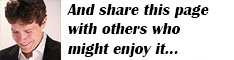
* * *
* * *

you said that i have won a one-free book from your blog. can you give me the link so i can chose which one. thx. and sorry for changing my email adress.
Hi there AMK, I just responded to your other comment for the book you won. Not sure what you mean about changing your email address… ??? Mark
Hi, Mark.
I really can’t tell you how valuable and timely your article is. A month back an intruder broke into my flat and stole my two laptops. My pen drive was stuck to one of them so that was gone as well. I lost all the latest version of my memoir. I was forced to buy a second hand desk top and luckily, I still had my old floppy disks which contained the earlier draft of my memoir so I copied them into my cpu and started rewriting all over again. You can imagine how I felt. I’ve been searching for ways to back up my work these past few weeks and I really can’t thank you enough for this article and the links.
Hi Saw Lian, I can imagine how you felt. That’s awful. One other solution that I didn’t think of, because it requires extra work, is sending yourself any writing files that you’ve worked on as an email. That way you can always have the latest version stored on your email server. I still like the automated solutions best though, but it doesn’t cost anything to email things to yourself. That’s the upside of that backup solution. Either way, I hope you have everything backed up from now on, in more than one place. And thank you for being willing to share your story. It might just inspire someone else to back up their writing, too. Mark
I make back ups of my back ups on flash drives. I started being a back up maniac when a friend of mine lost her matser’s thesis when her hard drive crashed and she didn’t have a hard copy. She had to attend an extra semester to redo it.
I orint a hard copy of most of my work.
I also email manucripts to myself in two separate accounts.
My cats also like to stow away in my suitcases. Once I was getting ready for a conference at the last minute and one of my cats peed in the suitcase. I had to show up carrying a bunch of tote bags. Luckily the conferencd center had a suitcase shop.
Hi Laura, we just got back in town from our trip to Phoenix. An extra semester, ouch! What is it about us human beings that always has us thinking, “It won’t be me?” I think there’s a part of us that wants to try and get away with something… conserve just a wee bit of time/energy/money by not taking time to back up all our stuff, or get that extra insurance on our car or home, avoid going to the doctor when something isn’t feeling right, etc. The older I get, the less chances I want to take… at least in that regard. I’m glad you’re taking steps to back things up. Oh, about our cats. As soon as we got home and opened the first suitcase, one of our cats jumped right in. LOL. But it was AFTER he went to the bathroom… in his litter box. Good boy. Your story had me cracking up. I read it on my iPhone while eating lunch at the airport. So funny that I had to show my wife. I could just picture you with your tote bags. I’m sure it wasn’t funny for you at the time, but what a good story. Great writing. Talk soon. 😉 Mark
Thank you for the good swift kick I probably needed in this regard.
Will be discussing backup strategy TONIGHT over dinner with John because what we’re building is way too precious to be wiped out at the untoward touch of a button.
Over the years we’ve lost data needlessly (like our honeymoon pics when our computers simultaneously crashed last year). Your article gives viable strategies and resources to put this together quickly and inexpensively.
I shudder to think what would happen to me if I lost my manuscripts… hari kari, maybe… Thanks – you may have just saved a life here! 🙂
Hi Lois, glad to hear it. Not the fact that you lost the honeymoon pics… the fact that you’re going to take a look at your current backup strategy. I know it’s not a “sexy” topic, but man does it let you sleep better at night. And if and when something horrible happens like a laptop theft, etc. it sure does soften the blow to know that you haven’t also lost your life’s work! Talk soon, and thanks for posting. 😉 Say hi to John for me. Mark
Thx for the backup reminder. After losing data multiple times and having a few laptops and desktops crash… I remember grandma said an ounce of prevention is worth a pound of cure.
I converted to Apple to have better quality and bought Time Capsule that automatically backs it up in my home when I go on line. Now that I read your article and saw the “engaging” house fire picture, I now realize I also need on online service.
My priorities in a fire – 1) Preplan, 2) Get the kids and wife out safely 3) Get yourself out safely and 4) on my way out – Grab my laptop!
:~)
Hey Tarone, my wife and I are switching over to Mac soon so I’ll be able to form an opinion about Time Capsule. 🙂 Glad you liked my “engaging” photos. LOL. Just make sure you’re well backed up because you can’t rescue your laptop if the house catches fire and you’re not there when it happens! Mark
really helpful post, but sorry I already done lost everything many times over– sometimes things are really outside your control and extreme.
good pragmatic post…
some services come with av packages…
Hi Pogo, good hearing from you. What do you mean when you say that “some services come with av packages”? Also, let me know how I can send your gift to you for that drawing I did a while back. I can send you an Amazon gift certificate or send it via PayPal. Will either one of those things work for you? I always appreciate your posts. Mark
I think ZoneLabs offers 5gb space when using premium services and some other AV vendors also offer back-up utilities and space as part of their services. I don’t use it because I offload on external drives and basically all I leave on my computer HD are my running programs.
here About.com is still one of the best places to search for IT help. They usually check everything for spyware, adware.com writers are still writing for About.com, particularly in IT
it’s basically a good o place to apply, has always had fairly good reputation for writers– NYTImes holds rights over content posted, but it is a great springboard for developing own articles and research and good reference. Is my pitch for day.
free space for back-up
http://pcsupport.about.com/od/software-tools/tp/free-online-backup.htm
Zonwelabs Internet security and its Extreme both give 5gb backup space
http://www.zonealarm.com/security/en-us/zonealarm-computer-security-suite.htm
and they both do security checks for card processing, etc
did I forget the About.com link? here it is
sites for back-up
http://pcsupport.about.com/od/software-tools/tp/free-online-backup.htm
here is another list of three paid services for unlimited back-up at About.com
http://mobileoffice.about.com/od/softwarewebapps/tp/top-online-backup-services.htm
Backblaze, Carbonite and Crashplan
sorry, am space case today.
Mashable mashable.com
recommends MiMedia
Got Cloud Storage? MiMedia Offers 7GB For Free
http://mashable.com/2011/05/09/mimedia-7gb-free/
Mashable is very useful for tutorials, especially on connecting blogs, tweets, social-networking together and who leaks what.
Thank you, this is great… the more resources, the better. I know that many people reading my blog will appreciate you posting this. Have a great weekend! Mark
Great points! I have had a lot of problems with corrupt files on my jump drive when I use to go to the college library to work on the computer. And from time to time I still have problems. So what I do, is I save a copy on my computer, on my jump drive, and I cut and paste the work into an email on Yahoo, and eamil it to my Gmail account. Four backups. If the doc goes bad, I can open a new one, cut and paste the story back into the document. This way if my computer goes bad, or stolen, same with the jump drive, I can at least go to a public library and start working on it again. Print it out, and write by hand if I have to.
I do like the idea of using an online backup site. I will also include that once I start making more money.
Hi Dale, your method of backing is good also… just takes more time. And there’s more room for error since it’s not automated and involves you have to do something every time. You might want to consider using Google docs. After you upload your writing there (secure), you basically work on your document online, and it automatically saves it every time you add or change one letter. Then you can use a fr*ee small account at Backupify (I think) to have your Google account backed up daily. Then you wouldn’t have to email yourself things anymore. 🙂 Either way, I’m glad you’re backing up. Mark
Thank you, Mark! I will have to check that out. You’re gem!
You bet, let me know how it works out. I actually keep my personal and business to do list in Google Docs online and access it there 24/7. The main reason? Because I can access that same file from my phone through Google. That way, wherever I am and wherever I make changes (on a computer or phone), the file is always current. Also helps me remember that my wife wants me to pick up milk. 😉 Mark
For some reason Google Docs keeps glitching up. However, when I email the attached document instead of cut and pasting it, I am able to save the document in Google docs. So I have it backed up there too. When I cut and paste the body of the story the comuter script gets overwhelmed. And this one is only slightly under 30k words. But I found a way around it :^)
Hey Dale, Google Docs backup through Backupify is glitching up on me… I submitted a ticket to them this week. It’s basically not backing up. I’m not having issues though with anything else. Although I did have issues with a long Word document a while back. I think it was too long. Let me know if you find anything out. And have a great week! Mark
Good point. I do several things. I use Cabonite and I back up on two thumbnails, one I keep at home one, in my purse. If you have to you can always pick a date and reboot your computer to that date and restart. Learning to be even a little computer savy has been one of the biggest challenges to me coming into this at the age of 52. Had never written a word until then. I had used the computer for accounting, but nothing more. That’s why I had children! Seriously I wouldn’t sleep at night if I thought I might loose everything I’d written. Thanks for another great post.
Hi Elizabeth, thanks for sharing, saying hello, and appreciating my posts! I’m glad to hear that you’re using Carbonite. I recommend, however, that you restore one or two of your important files to make sure it’s working properly. My wife and I thought we were backing up everything through Mozy, but we weren’t. These services only back up what you tell them to back up, and we hadn’t checked off a very important little check box. Oops. So we were able to recover most of our data, but not all of it. Mark
Thanks, I have checked everything and had my sister check it too. She a pro at these things.I even backed up my favorites.
Good to hear. Outlook can be tricky for people because those files are really hard to find, and they often aren’t “automatically included” by the automatic backup software settings. Have a great weekend! Mark